How to Fixed Adsense Policy Violation in Blogger Website | Fix policy issues that affect ad serving in Google Adsense
How to Fixed Adsense Policy Violation in Blogger Website | Fix policy issues that affect ad serving in Google Adsense
Hello Guys,
Welcome to my website Blog Tricker . If you are reading "How to Fixed Adsense Policy Violation in Blogger Website" post than you are worry about your website which have some ad serving issues. If You ad serving stop due to policy violation than there are no ads on your website. Google Ads will not appear on your website , so You have to fixed Fix "policy issues that affect ad serving in Google Adsense" issue as soon as possible.
 |
| How to Fixed Adsense Policy Violation in Blogger Website | Fix policy issues that affect ad serving in Google Adsense |
If you are a good Blogger than some times use some Keywords and Select some Google Policy Violation Content in your website . Hence Your Post and website Getting policy Violation issues. If You Do not know How to check Policy Violation Issues in website or How to check Adsense Policy Violation Page of Website Than you can read Below post in that post I have deeply explain on It.
Read This : -
In This article we are share knowledge of How to Fixed Adsense Policy Violation in Blogger Website.
This will take you to the Issue details page, which provides a description of the issue we found on your site. Read the description carefully to determine what to fix on your site.
Remember that only policy violations must be fixed. Publisher restrictions aren’t required changes, however content with publisher restrictions receive restricted ad serving. Learn more about types of issues and ad serving statuses. Before doing any think You have Must know Type of issues and ad serving Statuses
If you have many sites with issues, consider using the Policy center filters to help you prioritize which sites to fix first. For example, you can filter for the sites with the highest number of affected ad requests or filter for all the sites with disabled ad serving, the most severe enforcement.
You can also filter for all the Must fix issues to help you prioritize. Must fix issues are policy violations that must be addressed. Learn more about using the Policy center.
Step to Fixed Policy Violation issues :-
1. Login to your Adsense Account.
2. Now Click on Policy Center.
3. If you have a Multiple website than you can use filter Option. You will see like below image.
4. Check Website Name , Issues Location Like Page or Post Address, Status of Ad Serving, Issues , after that reported date, after Last Action , In action You have option of Fix.
Now Click on Fix.
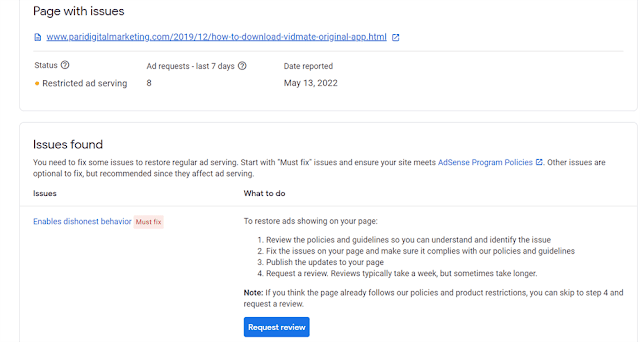 |
| How to Fixed Adsense Policy Violation in Blogger Website | Fix policy issues that affect ad serving in Google Adsense |
5. Read Properly What to do instructions and Click on Request Review.
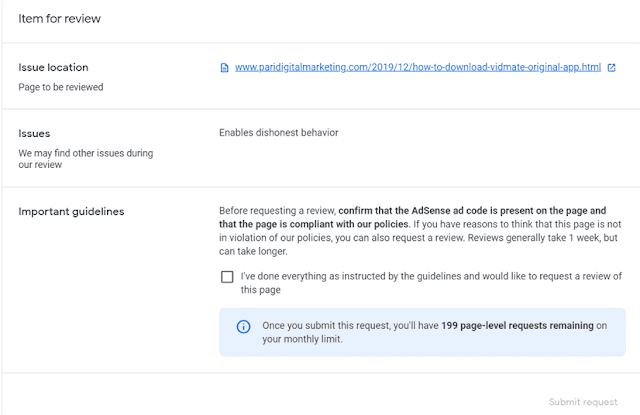 |
| How to Fixed Adsense Policy Violation in Blogger Website | Fix policy issues that affect ad serving in Google Adsense |
6. After Clicking Request Review You need to agree Google Guide Line. Tick on ok Box, and Click on Submit request.
Note : One you have submit request You have 199 page level requests remaining on your monthly limit. Total Monthly Limit - 200 Request.
7. You will get Massage like below Review Requested.
Review requested on May 14, 2022. We'll notify you when the review is complete.
I you have Page level policy Violation You can remove ads code from that post or page and after 7-10 days , This will remove automatically.
Alternatively, you can choose to remove all ad unit code from your page. This means that your page won't go through a review or show ads. After you remove the ad unit code, the policy violations will be automatically removed from the Policy center within 7 to 10 days.
If you Have any Issues in How to Fixed Adsense Policy Violation in Blogger Website | Fix policy issues that affect ad serving in Google Adsense Post please share your commet
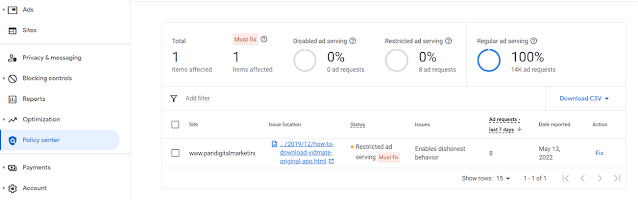

Join the conversation