How to Check Adsense Policy Violation in Blogger Website?
How to Check Adsense Policy Violation in Blogger Website?
How to find out blogger Post Which Have Adsense Policy Violation?
If you run a blog or website and knowingly or unknowingly you write such a post or article under which there is a Violation of Google Adsense Policy. However, people do not do this intentionally. You get the notification of Google Adsense Policy Violation on Google Adsense Link Gmail Id. Which goes like this:-
Your AdSense Publisher Policy Violation Report for pub-89755xxxxxxxx on May 9, 2022
How to Check Which website Page which have Adsense Policy Violation?
If you also get a message on Gmail, then it is very important to fix this problem, if you do not fix Google Adsense Policy Violation on time, then your Google Adsense Account may also be disabled.
 |
| How to Check Adsense Policy Violation in Blogger Website? |
If you also want to fix Google Adsense Policy Violation but you do not know how to fix Google Policy Violation. How to Fixed Adsense Policy Violation this is very easy but if you do not solve than your Adsense Account may be disable.
In the post you have Finally knows How to check Website Pages Which have Adsense Policy Violation, you will come to know where Policy Violation is happening. You can check & fix Google Policy Violation very easily.
Google Adsense is a very good option to earn money from blog website. Many blog/ Blogger is earning a lot of money from the website owner's Google Adsense. If you are an Adsense publisher. And you are afraid of getting Adsense account blocked at the rate of Adsense policy violation. Then today's post can be of your use. Because we will give you information regarding website Policy Violation of adsense.
You can read the post to find out where you are violating the policy in your Adsense account. Earlier, Google used to block their Adsense account by the AdSense publisher for violating the AdSense policy. But now it is not so. Now by doing this, a notification is received in your Adsense account from the team of Adsense. With the help of Google Adsense Notification, you can easily find out on which page of your blog or website the policy is being violated.
In this post How to Check Adsense Policy Violation in Blogger Website? After reading this article you can solved adsense policy Violation , you can very easily check the posts of the website affected by Google Adsense Policy Violation.
How to check Website Pages Which have Adsense Policy Violation in Hindi?
With this notification from Google, you can stop your Adsense from being closed. This is a very good feature, which is very good news for every Adsense publisher. Now with the help of this you can very easily know where the policy is being violated on your site. as well as to review the use of detection and correction of violations. Type of issues and ad serving Statuses
Adsense Policy Violation Level
(Violation of Adsense Policy)
Adsense Policy Policy Have 2 Level from which Policy Violation will categorised
1. Account Level Violation
(account level violation)
2. Site Level Violation
(site level violation)
1: Account Level Violation
(Account Level Violation)
The advertisement code will have to be edited and changed by the publisher. Yes Adsense account Me having such activity which is in gross violation of the terms and conditions of Adsense. All these account level violations comes under Account Level Violation.
2: Site Level Violation
(Site Level Violation)
When there is a problem with your blog website. And we are getting invalid clicks on ads because of the problem. Yes, the ad code is unwanted image, link, then such page or page which is violating the terms and conditions of Adsense, all these site level violation comes to under this. Can you find information about violations of Adsense in the dashboard of the account of ads.
How to find where Adsense policy violation is happening?
If you want to detect policy violations then you can follow the steps I mentioned.
1: First of all log in to Adsense account.
2: Now you click on the option of Settings and then Policy Centre.
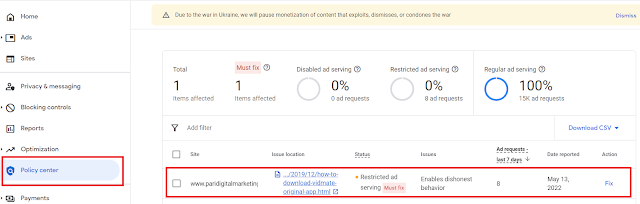 |
| How to Check Adsense Policy Violation in Blogger Website? |
3: As soon as you click on the policy centre option, if there is a policy violation in your Adsense account, then it will show there. And if it doesn't happen then there will be show like given screen shot.
I hope that you must have known well that what is happening in Adsense, Policy Violation, how policy violations are detected. If you liked my Post "How to Check Adsense Policy Violation in Blogger Website?", then you can share the post with other Adsense publishers. And if you have any question or suggestion related to this post, then you can tell by commenting in the given comment box.
Read More : -
Join the conversation