How to edit a playlist on YouTube using your computer or mobile device
How to edit a playlist of YouTube using your computer or mobile device
To edit a playlist on YouTube you first have to know where to look, and luckily it's easy to navigate YouTube on either your phone or computer. If you aren't familiar with YouTube playlists, they are a great way to group videos that make sense to watch together, whether for your own enjoyment, research purposes, or to share with others. Playlists on YouTube are highly flexible, meaning that you can add, remove, or reorder videos at any time, as well as change the playlist's title and description.
Best of all, a YouTube playlist is never set in stone. You can endlessly edit, reorder, add to, or remove from your playlists, and you can easily delete them as well. Here's how to edit a playlist on your computer or mobile device.
How to edit a YouTube playlist using a computer or laptop
Here is two way of Editing of Youtube playlist :
Method 1:
1. Open Chrome Browser
2. Open www.youtube.com
3. Login into youtube account on your computer / laptop
4. Click on three Horizontal bars at the top left corner on your screen.
5. Now Click on show more.
6. You have see the left side all video playlist.
7. Choose your playlist which do you want to edit.
8. Reorder your video using up and down drag on right side screen.
9. To delete video click on 3 dot and you will see option of Remove from (Playlist Name)
Example: Remove from Songs
10. You can edit Playlist Title and Description, Thumbnail, of playlist of youtube. Save will automatically.
Method 2:
1. Open Chrome browser and login in youtube account.
2. Click on Your Channel.
3. Click on Customize Channel.
4. You will see left side of screen Playlists option
5. Click on Playlists
6. You will see Channel Playlists on middle of screen.
7. Select your playlists which do you want to edit , when you move cursor on playlist name you will see the edit in youtube.
8. Select Video of Playlists which do you want to drag Up , or Down, Remove from playlists Name
How to edit a YouTube playlist using a mobile device
YouTube playlists are an ideal way to organize media, whether for sharing with a group, conducting research for a project, or just putting together a library of your personal favorite videos.
You can also add titles, descriptions, and tags to your YouTube playlist to help make sense of the content and help people find your playlists — and maybe even subscribe to your channel.
Step to Edit Youtube Playlist using a mobile
Lets know the step of Youtube Playlists Using a Phone
1. Open Youtube App on your mobile.
2. Login into Youtube Account
3. Click on Profile pic and Click on Your Channel
4. Click on Playlists on top menu bar
5. Select Playlists name from playlists.
6. Select Video Name and Click on Three dot you will more option like up, down, Remove from Playlists Name.
7. Click on Remove from Playlists
Now you are perfect in editing of youtube playlists of youtube .
if you have any issue in editing in playlists of Youtube of Playlists .


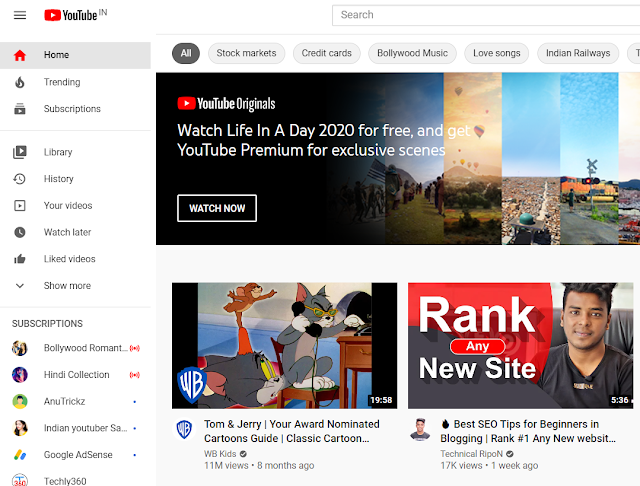











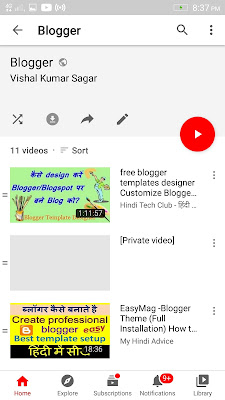

Join the conversation