What is a sitemap? - How to submit sitemap to google
What is a sitemap? - How to submit site to google Search Console?
What is a Sitemap?
Every one want to know who is SEO in website about What is Sitemap, let me introduce about Sitemap, "A sitemap is a file where you provide information about the pages, videos, and other files on your site, and the relationships between them. Search engines like Google, Yahoo, Rediff, Other Search Engine read this file to more intelligently crawl your site". A sitemap tells Google which pages and files you think are important in your site, and also provides valuable information about these files.
Example, for pages, when the page was last updated, how often the page is changed, and any alternate language versions of a page.
You can use a sitemap to provide information about specific types of content on your pages, including video and image content.
For example:
A sitemap video entry can specify the video running time, category, and age-appropriateness rating.
A sitemap image entry can include the image subject matter, type, and license.
I'll talk about how to use the Search Console sitemaps report.
By the end of this article, you should be able to understand what a sitemap is, decide whether you need one or not, and learn how to submit a sitemap and track its status using Search Console.
A sitemap is a signal about which URLs you would like Google to crawl on your site.
It may provide information on URLs that were recently created or modified, and give us some extra information about them. Google supports four main ways for you to provide additional information.
You can extend a URL with images included in it, you can also extend a URL
with videos included in it, you can include information about alternate languages or country versions with hreflang annotations, and, finally, for news sites, you can use
a special variation of sitemaps, to give us information
about the most recent updates.
Note that this information won't necessarily be highlighted on Search Console.
But you can still provide it in your sitemap. But if I don't have a sitemap,
will Google find all my pages? I'm glad you asked, John. Usually, if you have
a relatively small website, and your pages are properly linked, Googlebot can discover your content.
So, you don't need to worry about the sitemap. However, if your site meets one of the following criteria, a sitemap might help Google decide what and when to crawl your website.
If your site is really large, a sitemap will help Google prioritize the URLs to crawl.
If your pages are isolated, or not well linked to each other, a sitemap might help Google
find those pages. If your site is new, or it has a lot of quickly changing content, such as a news website, a sitemap will help Google discover your content.
Please, remember, that using a sitemap doesn't guarantee that all your pages
will be crawled and indexed. But in most cases, your site will benefit
from having a sitemap. And there is no disadvantage for having one. In addition, sitemaps
don't replace normal crawling. And not including URLs in a sitemap, won't result in those URLs no longer being crawled.
I might need a sitemap. But how can I create Sitemap? Ideally, the system running your website will make sitemap files for you, automatically.
We recommend finding a way to automatically generate sitemaps, rather than creating them manually. Usually, this will involve running code on your server, so if you're not a developer,
you might need help from one.
There are limits to the number of URLs and the maximum size of a sitemap file.
If you need more space, you can make multiple sitemap files. You can also submit all
of these sitemap files together, in the form of an index sitemap file. Doing that makes it a bit easier to track them all together in one place.
To learn more about sitemap's formats and guidelines,
It does not show any sitemaps discovered through a robot.txt reference or other discovery methods. However, even if we already discovered a sitemap through other means, you can still submit it using this report, in order to track errors and warnings.
So, let's look at the report. Open Search Console and find the sitemaps report. If you have already submitted one or more sitemaps, you'll find the following information about each sitemap that you submitted: the sitemap URL; the type or format of sitemaps,
such as XML, TXT, RSS, or Atom; the last submission date using this report; the date it was last read by Google; the crawl status such as Success, Has errors, Couldn't fetch, and others; the number of URLs discovered in the sitemap.
Clicking it will lead you to the index coverage status report for the specific sitemap. I'll talk about this report in the next episode. But sitemaps can also be partially read, even if they have errors. If your sitemap status is Success, good job!
If you have any errors in the status column, click the specific row
to see more details. You'll find a complete list of errors, and what to do in each case in the Search Console Help Center.
What will Happened If you Delete Sitemap?
If you want to submit a new sitemap, simply open the sitemaps report,
and submit the URL. You will need owner permission for a property in order to submit it.
If you submitted a sitemap but it's not relevant anymore, you can delete it from Search Console. But know that deleting a sitemap, removes it from this report, but doesn't make Google forget the sitemap or any URLs listed on it. In order for Google to forget the sitemap,
just remove it from your site and return a 404. After some attempts, Google will give up and completely stop refreshing the sitemap.
Do I need a sitemap?
If your site's pages are properly linked, Google can usually discover most of your site. Even so, a sitemap can improve the crawling of larger or more complex sites, or more specialized files.
You might need a sitemap if:
1. Your site is really large: As a result, it's more likely Google web crawlers might overlook crawling some of your new or recently updated pages.
2. Your site has a large archive of content pages : that are isolated or not well linked to each other. If your site pages do not naturally reference each other, you can list them in a sitemap to ensure that Google does not overlook some of your pages.
3. Your site is new and has few external links to it: Googlebot and other web crawlers crawl the web by following links from one page to another. As a result, Google might not discover your pages if no other sites link to them.
4. Your site has a lot of rich media content : (video, images) or is shown in Google News. If provided, Google can take additional information from sitemaps into account for search, where appropriate.
You might not need a sitemap if:
1. Your site is "small" : By small, we mean about 500 pages or less on your site. (Only pages that ou think need to be in search results count toward this total.)
2. You're on a simple site hosting service like Blogger or Wix : If your site is on a service that helps you set up a site quickly with pre-formatted pages and navigation elements, your service might create a sitemap for your site automatically, and you don't need to do anything.
Search your service's documentation for the word "sitemap" to see if a sitemap is generated automatically, or if they recommend creating your own (and if so, how to submit a sitemap on your hosting service).
3. Your site is comprehensively linked internally : This means that Google can find all the important pages on your site by following links starting from the homepage.
4. You don't have many media files (video, image) or news pages that you need to appear in the index. Sitemaps can help Google find and understand video and image files, or news articles, on your site, if you want them to appear in Google Search results. If you don't need these results to appear in Image, Video, or News results, you might not need a sitemap.
How to Build and Submit Sitemap to Google Search Console?
This page describes how to build a sitemap and make it available to Google.
- Decide which pages on your site should be crawled by Google, and determine the canonical version of each page.
- Decide which sitemap format you want to use. You can create your sitemap manually or choose from a number of third-party tools to generate your sitemap for you.
- Make your sitemap available to Google by adding it to your robots.txt file or directly submitting it to Search Console.
What is Sitemap Format?
Google supports several sitemap formats, described here. Google expects the standard sitemap protocol in all formats. Google does not currently consume the <priority> attribute in sitemaps.
All formats limit a single sitemap to 50MB (uncompressed) and 50,000 URLs. If you have a larger file or more URLs, you will have to break your list into multiple sitemaps. You can optionally create a sitemap index file (a file that points to a list of sitemaps) and submit that single index file to Google. You can submit multiple sitemaps and/or sitemap index files to Google.
1. XML Sitemap Format
<?xml version="1.0" encoding="UTF-8"?>
<urlset xmlns="http://www.sitemaps.org/schemas/sitemap/0.9">
<url>
<loc>http://www.example.com/foo.html</loc>
<lastmod>2018-06-04</lastmod>
</url>
</urlset>2. RSS, mRSS, and Atom 1.0 Sitemap Format
3. Text Sitemap Format
If your sitemap includes only web page URLs, you can provide Google with a simple text file that contains one URL per line. For example:
http://www.example.com/file1.html
http://www.example.com/file2.html
Make your sitemap available to Google (Submit your sitemap to Google)
Google doesn't check a sitemap every time a site is crawled; a sitemap is checked only the first time that we notice it, and thereafter only when you ping us to let us know that it's changed. You should alert Google about a sitemap only when it's new or updated; do not submit or ping unchanged sitemaps multiple times.
There are a few different ways to make your sitemap available to Google
Submit it to Google using the Search Console Sitemaps report
Insert the following line anywhere in your robots.txt file, specifying the path to your sitemap:
Sitemap: http://example.com/sitemap_location.xml
Use the "ping" service to request Google to crawl the sitemap. Send an HTTP GET request like this:
http://www.google.com/ping?sitemap=<complete_url_of_sitemap>
for example:
http://www.google.com/ping?sitemap=https://example.com/sitemap.xml
How to submit sitemap to Google Search Console?
How to Generate Sitemap Online for Blogger?
Guys Here is step to submit sitemap to Google Search Console
Step 1 : Search in Google "Online Sitemap Generate for Blogger"
Step 2 : You will see First website "https://www.labnol.org/blogger/sitemap/" Open It
Step 3 : Put your website Address and Click on Generate Sitemap
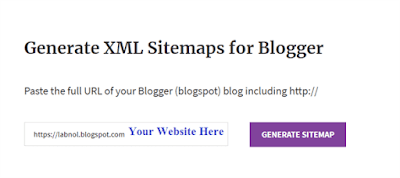 |
| What is a sitemap? - How to submit sitemap to google |
Step 4: Your Sitemap Created Copy Complete Code.
 |
| What is a sitemap? - How to submit sitemap to google |
Step 5: Now Go to Your Website Blogger DashBoard Click on Setting.
 |
| What is a sitemap? - How to submit sitemap to google |
Step 6: In Setting Option Find Enable custom robots.txt in side Crawlers and indexing Section
 |
| What is a sitemap? - How to submit sitemap to google |
Step 7: Enable custom robots.txt : - By Clicking on On.
Step 8: After Enable custom robots.txt Now Click On Custom Robots.txt New Popup Page will Open.
 |
| What is a sitemap? - How to submit sitemap to google |
Step 9: Paste Code which is Already Copy before, Now Click on Save.
How to Add website to Google Search Console
Step 10: Now term to add website to google search console, Search in Google "Google Search Console"
Step 11: Improve your performance on Google Search Add to Your Website to Google.
https://search.google.com/search-console/about
Open this website and Create Your Profile if you not create before,
Step 12: Now put your website address in Domain section without http, https, than Click on Continue.
 |
| What is a sitemap? - How to submit sitemap to google |
Step 13: After Adding your website in google search console Click on Sitemaps
 |
| What is a sitemap? - How to submit sitemap to google |
Step 14: Now add a New Sitemap to Google Search Console : after your website address include /sitemap.xml than click on submit
Step 15: After Submit sitemap this will take some time to add sitemap to google search console . This will looks like below image.
 |
| What is a sitemap? - How to submit sitemap to google |
How to Check Sitemap of Your Website?
Step 16: Type your website address and include /sitemap.xml in browser address bar
Example : https://www.blogtricker.com/sitemap.xml
 |
| What is a sitemap? - How to submit sitemap to google |
Friends : If you have issue to adding site map to your website please comment.

Join the conversation